SolidNetwork License
Now that we
are into SOLIDWORKS 2016 many of us are busy upgrading our SolidWorks software. SolidNetWork License Manager is software that
manages multiple licenses on a server. Typically
the server administrator will install this program on the server to manage the
licenses amongst client computers. The
program that manages the network licenses is known as Flex Net. Let’s examine a typical installation.
To begin we need the SolidWorks installation file folder. This can be provided to users by a DVD sent by mail or by going to the SolidWorks Customer Portal and downloading the files directly. The benefit to using the Customer Portal is that users will be provided with the current service pack available.
Log into the customer portal by providing the proper credentials. Once inside to go Support > Downloads > Select SolidWorks 2016 and download the files.
The default SOLIDWORKS download location is located in Documents > SolidWorks Downloads > SOLIDWORKS 2016 x64 SP01. Run Setup.exe.
Once you run Setup.exe, the user will have the option to
-Create an individual installation
-Create an administrative image
-Install server products or download the install files
For installations which SOLIDWORKS currently running on the computer we have the options to Modify or Repair the current installation.
When it comes to managing the SolidWorks Licenses on the Server, the user will want to install Server Products > Install SolidNetWork License Manager. This is the program required to manage the licenses amongst client computers.
In the next step the user will be asked to enter in the serial numbers. The installation will commence and once it is complete you will have SolidNetWork License Manager on the server to manage the licenses amongst the client computers.

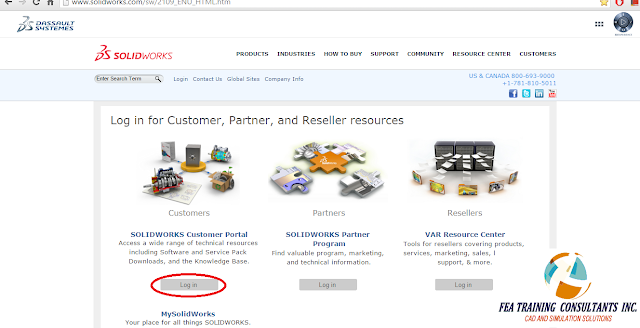
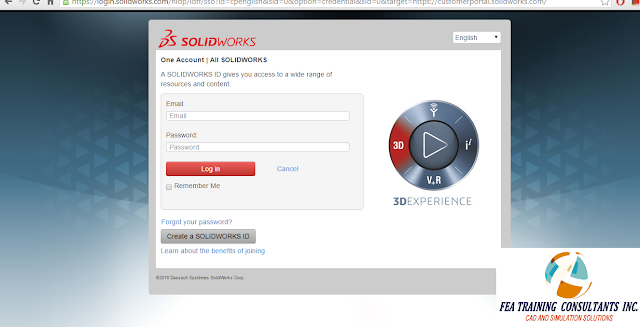




No comments:
Post a Comment