Consider the
following bus shelter modeled in weldments:
The three
top members are still missing therefore we can use the Structural Members
feature in weldments to add the parts.
With
Structural Members feature selected you may navigate your library to find the
correct structural member to apply to the top of the bus shelter. New to SolidWorks 2016 is an improved sorting algorithm
that will display the sections listed in descending order. This will avoid time wasted simply searching
for the right tube size. Furthermore,
two of the most recently used sections will appear at the top acting as a
dynamic favorites menu, therefore there will be no need to keep searching for
the same tube is it is a common size for your part.
Once you
create your sections, you will also notice that SolidWorks now provides a more
descriptive text for the structural member created. In previous versions we were left with a
generic text but now we have an idea of what size the member will be at a
glance. In 2015 SolidWorks introduced
the endcap feature for weldments. This
new release builds upon that endcap functionality.
When end
caps are created they may have a designated thickness direction such as
external or internal. New to SolidWorks 2016 is the
ability to further customize the end caps by specifying an offset distance.
In addition, SolidWorks has added a few shortcut hot keys to increase user speed. By pressing and HOLDING the TAB key, any structural member highlighted by the mouse cursor will automatically be set to hide. This allows users to hide structural bodies very quickly.
To undo the
hide, users may press and HOLD: TAB +
SHIFT. Hovering the mouse over where the
structural member used to be will make it reappear.
The new
functionalities added to SolidWorks 2016 Weldment was designed to make modeling
and designing more streamline, consistent and efficient.



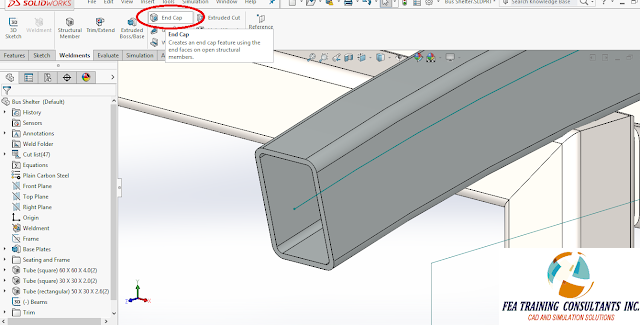
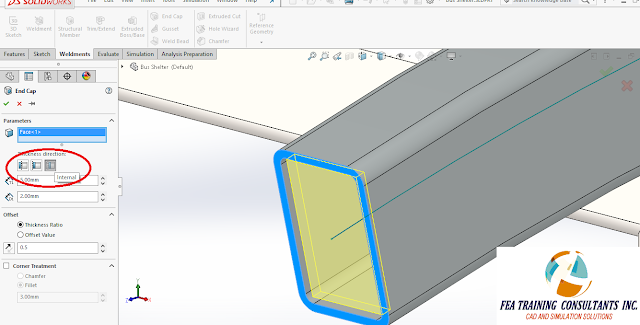
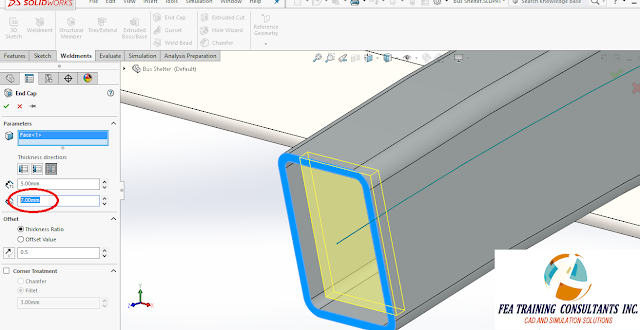

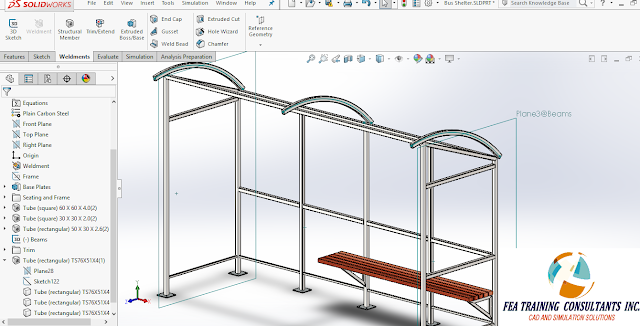
No comments:
Post a Comment