What's New in SolidWorks Simulation 2016?
When a
designer runs a simulation, basic parameters such as material, contact sets,
fixtures and external loads are essential in defining the problem and achieving
accurate results. New to SolidWorks Simulation 2016
is the concept of intermittent fixtures that adds additional functionality to
yield accurate results.
Consider the
following slide-clip assembly:
We
can use a 2-D simplification of this model to run the simulation analysis as
shown below:
This simulation is setup to slide the clip
into a locking position, then holding it in the locking position for a few
moments before applying a lateral force to unlock the clip and slide it
out. The displacement over time curve is
shown below:
The
clip slides in over 0.5 seconds, hold in the lock position momentarily before
retracting to its original position. The
lateral force is applied after the clip is in the lock position. The lateral force is applied to the point as
shown below:
It is not
necessary to have the lateral force active throughout the simulation. It is only required after the clip has moved
into in the lock position and before it is about to slide out. With intermittent fixtures, designers now
have the ability to turn a fixture on and off.
In this case
we have the fixture deactivated from 0 seconds to 0.6 seconds before it is
activated to move the point in the lateral direction. After it has moved the point it is turned off
at 0.77 seconds and remains off for the rest of the simulation study. Turning a fixture on and off is useful to help
avoid artificial stresses applied to the model and to ensure accurate loads
applied.
We know with
confidence that the simulation has been performed correctly and that the
stresses seen through each time step is correct.


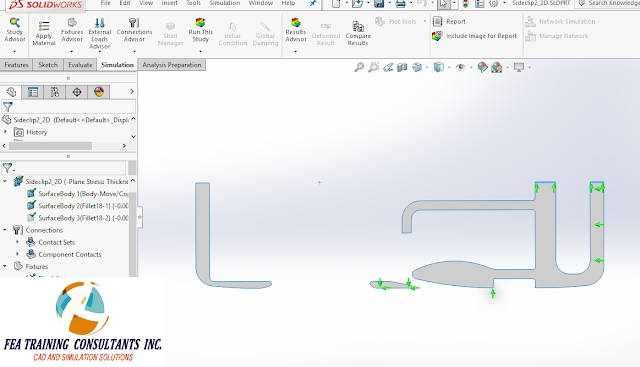



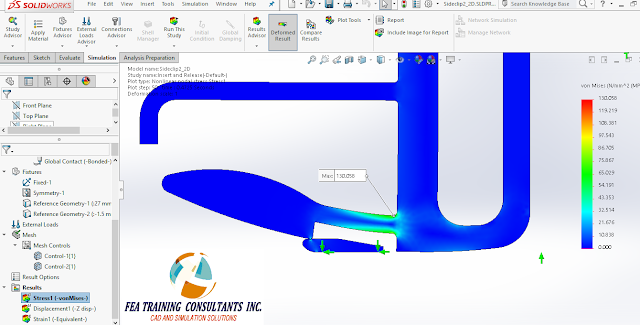
No comments:
Post a Comment