Contact Sets - New in SolidWorks Simulation 2016
When a
designer is putting together an assembly there may be a few missed mates which
will cause the part to be free and unrestrained. Usually the designer will need to go back and
find the missing mate to fully restrain the assembly. This is a similar concept to contact sets in
simulation where a designer must define contact sets or the connection
conditions between elements. This was
typically a difficult task that involved looking through the model to find the
missing contact set.
Consider a crane
tower as shown:
We will
setup a simulation study for this crane tower where it is fixed on the ground
and experiencing horizontal and vertical loads at the top.
Before
running the study, the designer now has a new tool to help check for free
moving bodies. This tool is found by
right clicking Connections then selecting “Find Underconstrained Bodies”
With the new
tool selected, the designer may use the tool by selecting “calculate”. This allows the software to run a simplified
analysis to find whether there are under-restrained bodies.
The results
return by isolating and clearly highlighting bodies of interest and showing all
modes in which it is under-constrained.
In this case, Body 1 is shown as free floating and can move in every
direction.
This is a
problem for the simulation analysis.
Upon closer
inspection it was determined that this crane tower was originally modeled with
a small gap between the elements to account for welding and tolerances.
Usually the
designer would need to create individual contact sets to account for the gap,
however also new to SOLIDWORKS SIMULATION 2016 is the ability to accommodate small gaps. This option is found under Connections>
Component Contacts > Global Contact > Edit definition
Under the
component contact option, the designer now has the ability to include
“Non-touching faces” by selecting a gap size to treat as bonded.
This is one
more tool to help designers be more efficient and effective when using
SolidWorks Simulation by spending less time finding missing contact sets and
more time analyzing the results.





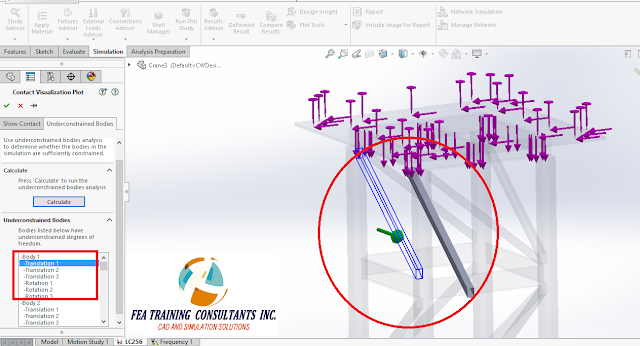

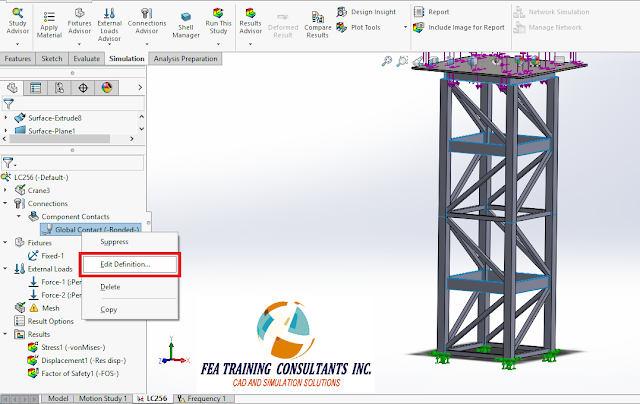

No comments:
Post a Comment