The Sweep feature has been a common tool to create a profile and extrude it along a sketched path.
With the release of 2016 version of SolidWorks there have been significant functional upgrades:
Consider the
following handrail and spindle assembly:
The spindle
is incomplete. To make changes to the
part we need to first right click in the part (since we are currently in
assembly) and select edit part.
Now we can
edit the component. To complete the
spindle we want to select the Sweep Boss/ Base feature from the features menu.
Once the
Sweep feature is selected you may notice that there are two radial buttons
under Profile and Path:
The first
radial button is Sketch Profile, which is the original sweep that requires two
profiles to complete.
The second
selection is Circular Profile which allows you to select a path and SolidWorks
will fill in the sweep with a default circular profile.
This is a very handy tool and a big time
saver since many applications require sweep of a circular profile. The designer no longer has to create a second
circular sketch.
However, in
this case we want to use the square shaped profile therefore we select the
Sketch Profile and fill in the Profile and Path. Please note that there is a new Bidirectional
option that will allow sweep to be applied in both directions upwards and
downwards.
Once the
sweep directions are set, the designer may apply additional options such as
twisting in the profile. In this case we
have set the twisting to be a full revolution downwards and an opposite full
revolution upwards to complete our spindle.
By applying
the sweep function and patterning the spindle across the frame we have a
completed rail assembly.
The improved
functionality to the sweep function is meant to help designers streamline the
design process.


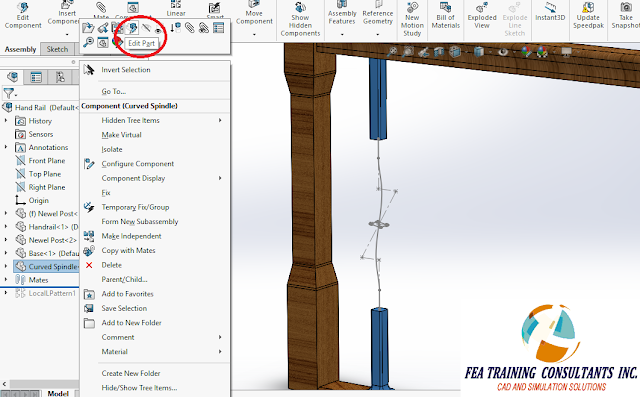



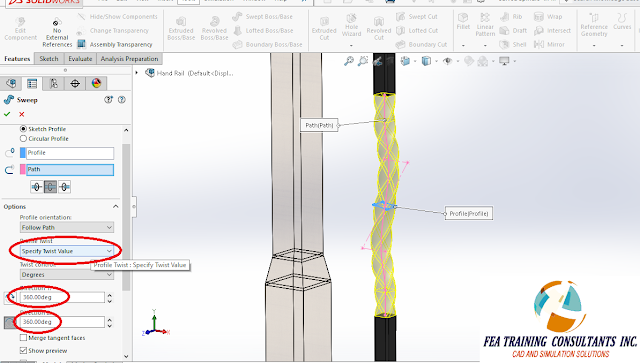

No comments:
Post a Comment