New in SOLIDWORKS Simulation 2016
SolidWorks Simulation is a great tool to test your part
in a virtual environment to understand how it behaves under loading
conditions. Consider the following
simple hook:
We are going
to run a simple simulation study on this hook to determine how it behaves. The hook is fixed at the eyelet at the top
and it is experiencing a 1000 N force downward.
By running
the finite element analysis we get our results
We
see that the hook is experiencing a maximum stress of 12Mpa at the expected
location. As part of the simulation
process, the software ‘meshes’ the part by breaking it into small elements to
prepare it for analysis.
New to SolidWorks Simulation 2016 is the ability to
section the mesh. This may be done
before or after the analysis, as long as the part is meshed, you can section
it.
Sectioning
will show all the elements intersecting the plane of choice. This ability ensures that you have the
desired mesh density at any location in your model. Areas of high stress concentration will
require higher mesh density for accurate results. Using mesh sectioning you can now see how the
mesh is distributing throughout the entire model.
Get a Quote on SolidWorks Simulation 2016 special pricing information or Contact FEA for more information

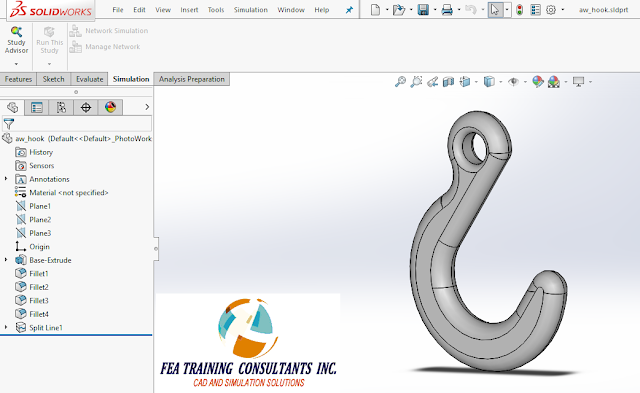
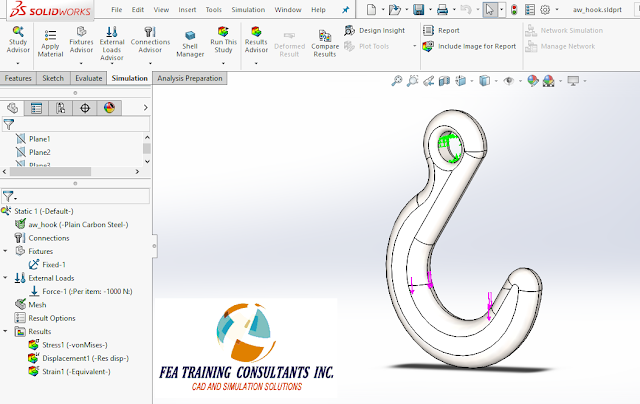



No comments:
Post a Comment