Weldment: Trims
SolidWorks
offers many tools that enable engineers to design innovative parts. These tools range from basic feature
creation, to specialized tools such as weldments. A weldment is an object made of many parts
welded together. This can include but
not limited to structural sections and plates.
The base concept of SolidWorks Weldment involves creating a base layout
sketch and filling in the sketch with structural members.
When a structural member is applied it will
most likely require trimming to fit the intended profile. The Trim Tool is an invaluable tool to
accomplish this task. Trim has many
similarities to sketch trim where it allows the user to change the end
condition for each structural member. If
a member is too long or too short it may adjust it to suit.
However it is also worth noting that trim can
be used in more creative ways as well.
Consider a simple fence as shown below:
The fence is
fully modeled in weldments; however the pickets are placed such that they are
intersecting the crossbar thereby creating interference.
We can use
the Trim tool within weldments to correct this interference. By activating Trim and setting a weld gap,
the program cuts a hole into the cross bar that includes a clearance the size
of the specified weld gap.
Not only can
trim be used to adjust and modify structural member end conditions, but it can
also create new features within a part such as a hole with clearance.




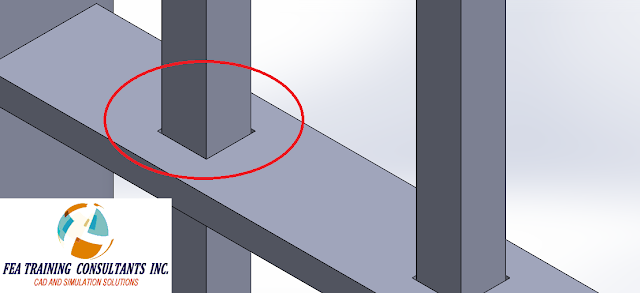
No comments:
Post a Comment