Simulation Contact Set
SolidWorksSimulation of assemblies or multi bodies requires the application of contact
sets to define the interface between two objects. If the contact sets are not defined properly
we will obtain incorrect results.
Consider a simple weldment framed structure
with a steel plate sitting on top.
This
weldment is fixed at the end of each leg and has a load applied to the plate on
top.
By default,
SolidWorks Simulation treats weldments as beam elements and the plate on top as
a solid element. As such we have two
different element types in this analysis; therefore we need to define a contact
set. As an option we can use the
“automatically find contact set” function by selecting a beam element and the
plate. The software will find the
connecting surface where you may apply a condition, in this case bonded. This is repeated for all four faces.
Upon closer
inspection, we find those contact sets to be a face to face contact
Following
the creation of the contact sets we can mesh our model and run the analysis
However in
doing so will result in an error message.
This is
because the contact set defined was incorrect.
When the contact sets were created they were treated as faces, however
since this is a solid to a beam element, we need to select the beam element
contact set under “Type”. By redefining
all four contact sets, remeshing and running the study, we now have the correct
results.

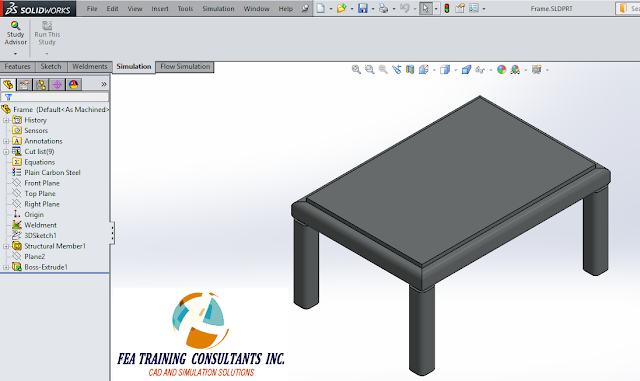
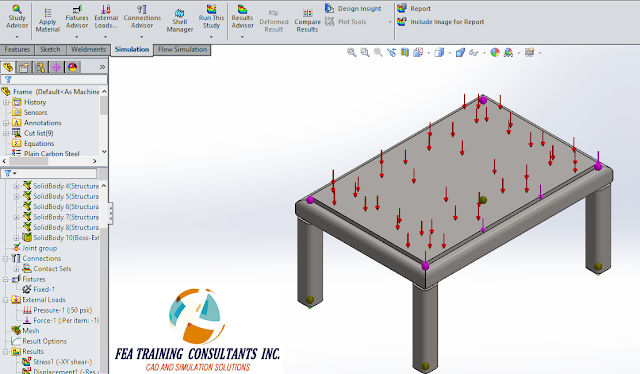

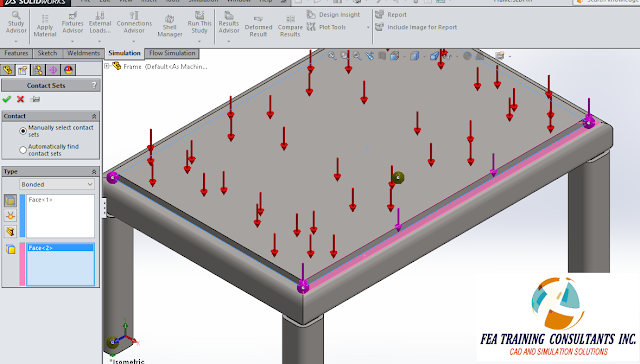


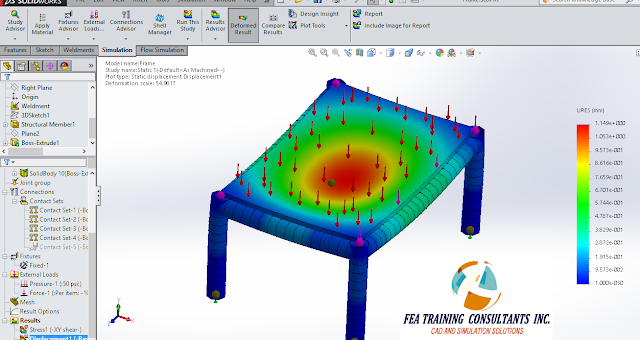
No comments:
Post a Comment