We may
create subassemblies by placing one premade assembly into another. In this case we are placing the universal
joint mechanism as shown above into a new assembly
Once the
universal joint mechanism assembly is placed into a new assembly, you will find
that the entire mechanism is rigid and unable to move despite having no
restriction for movement.
By
default, when an assembly is placed into another assembly it is treated as
rigid. To change this we can right click
the subassembly and select Properties
When the
component properties box opens navigate to the Solve as section and select
Flexible. Accept.
With that
change implemented you will find that the subassembly mechanism is now freely
available to rotate.


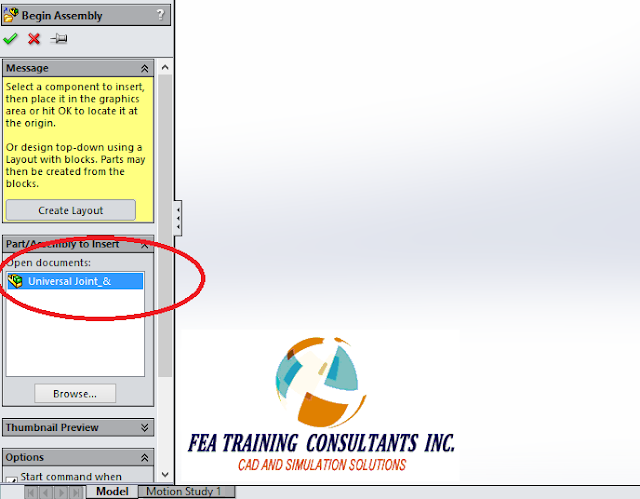



No comments:
Post a Comment