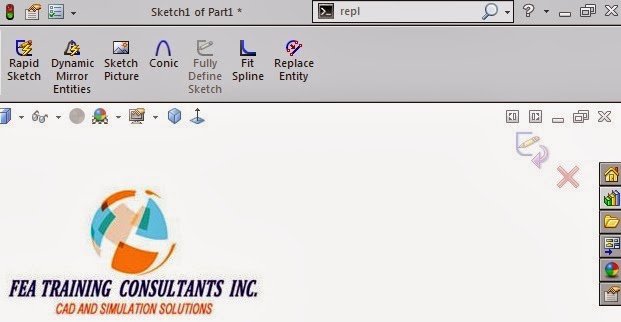You
can create Sheet Metal Gussets with specific indents that go across bends in
SolidWorks 2014.
To
add sheet metal gussets:
Click Sheet Metal Gusset 

In the Sheet Metal Gusset Property Manager, under Position, we will select the two planer faces that are green color.
We
will use the edge (purple color) to be reference. This can be any linear entity
in order to specify the alignment of the gusset.
The
point is to be used for dimensioning.
If
you pick the edge it automatically gets an endpoint as a reference. However,
you can also choose another entity, such as a sketch point or an endpoint of a
line or do a right click on the edge to get the below options from which we
will select the Mid-point option.
There
is also an Offset option if you wish to create an offset as shown below.
In the below picture we can
see the Gusset preview on the Midpoint
Under Profile:
For a gusset that is symmetrical relative to the bend face,
select Indent depth and specify a depth.
For an asymmetrical gusset, select Profile dimensions.
Either specify the depth (d1) of one gusset leg and specify an angle (a1)
or specify the depth of each gusset leg.
To reverse the lengths of the legs,
click Flip dimension sides.
Select a gusset type:
If you choose Flat rib,
optionally, specify an Edge Fillet.
In our case we have selected the Profile
dimension of 40mm with an angle of 45 deg and a Flat rib with 1mm fillet as
shown below
As shown below we can
further add more dimensions and customize the Gusset.
We get the Gusset as shown
below in different views.