FLAT PATTERNS
Flat
patterns of complex geometries can be difficult to produce whether they be for
sheet metal parts or even plastic parts.
Industries have different requirements and SOLIDWORKS 2016 has tools to
help the designer achieve their goals.
Consider the
following plastic cover:
To create a
flat pattern of the top curved, complex surface we simply use the flatten
feature from the surfaces tab and select the faces and edges required.
In doing so,
we have a flattened version of the surface shown in the component preview. In SOLIDWORKS 2016 designers can now flatten any
surface, including ones that contain holes.
In this example that mean the arrow marks.
By selecting
perimeter of the 3D curved arrow and adding it to the Additional Entities property
box, it is now included and formed onto the flattened pattern.
In designing
flat patterns stresses are induced when forming the shape. To see the stretch and deformation the
designer can simply right click the flat pattern and select deformation plot.
The
deformation plot shows the areas of stretch and compression from the forming
process.
In order to
alleviate these stresses we can introduce relief cuts, a new function to
SOLIDWORKS 2016.
By selecting
the cut line entities, the software will can update with a new flattened
pattern.
Now when we
check the stretch and compression plot as a result of forming, we find that the
part is subjected to far less stress.
SOLIDWORKS 2016 delivers new and improved
tools to help designers make flat patterns easier and quicker than before.


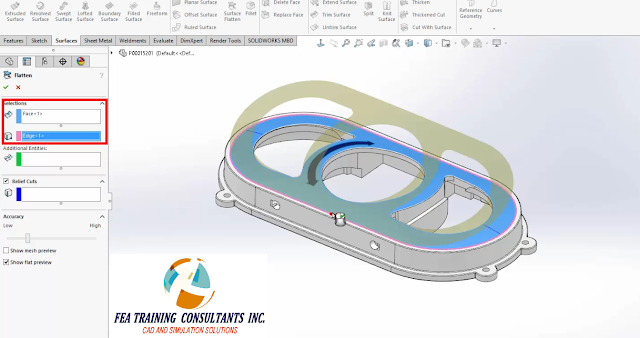

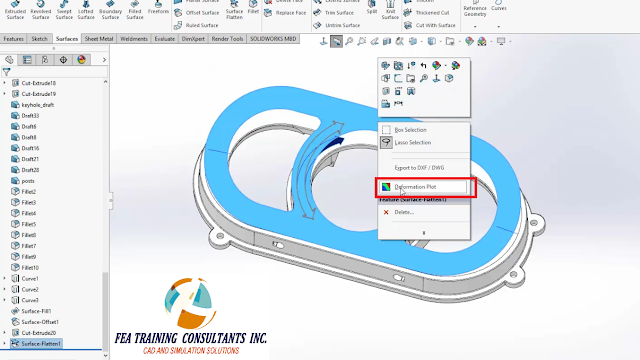


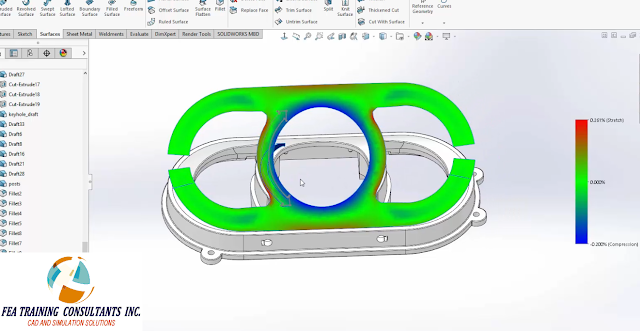
No comments:
Post a Comment