There
are new command’s that get added to SolidWorks when a new release of SolidWorks
comes. Here we will see one of the fastest ways to bring a command tool in the
Command Manager.
Select
the Commands option from the pull-down menu located on the Menu Bar as shown
below. (This option is available since SolidWorks 2012)
Now
we start typing the name of the command and as shown below it narrows down the
search automatically.
Now
we select the command and then drag it and drop it in the command manager
toolbar as shown below.
Once
done with drag and drop, you can see the command in the command manager as
shown in the picture below.




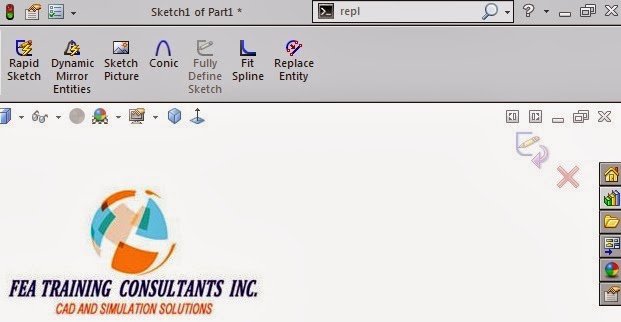
No comments:
Post a Comment