SHEETMETAL IN SOLIDWORKS
Sheet metal
and weldments are two very popular tabs for the manufacturing industry
specifically with metal. Both tabs have
their merits.The reason why designers
turn to sheet metal function is for flat patterns. Flat patterns are 2D
representations of the sheet metal object that can be cut and then bent back
into shape. In order to explore this
feature let’s get acquainted with a simple sheet metal object starting with the
following box:
We will
model this simple box by first starting a sketch on the Front Plane.
Using the
sketch tools lets draw a rectangle centered about the origin. Please ensure to have the sheet metal tab
active. If it is not active simply right
click on any tab (Features, Sketch, etc) and select Sheet Metal
Once the
sketch is complete, switch to the sheet metal tab and select Base Flange/ Tab. This feature will allow the designer to turn
the sketch into a sheet of specified thickness. It will also automatically convert the part into a sheet metal
part.
Next, let’s
create a plane to sketch the box profile.
A plane can be created by selecting Features & Reference
geometry. Once reference geometry is
active, select a line and vertex as shown to fully define the plane.
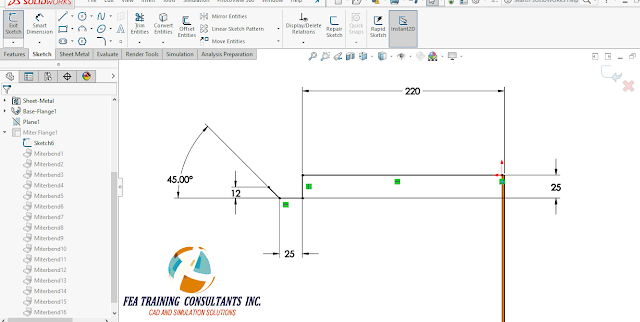
Once the
plane is defined, sketch the desired box profile. Ensure that the sketch is fully defined. It may also be noted that this is an open
profile sketch.
Next, let’s
select the Mitter Flange function to create the walls of the box. Once the function is active, select all four
edges to ensure the box is enclosed on all sides. Parameters such as flange position, gap
distance, offset, etc allow designers to manipulate and adjust the box walls
until it is as desired.
The box is
now complete! Users may notice that at
the end of the feature manager tree is a “Flat Pattern” icon under suppressed
state. By simply un-suppressing the Flat
Pattern, the designer has access to the completed flat pattern. This flat pattern may be used to cut the
shape out of raw material before bending it back into our box.
Sheet metal
features in SOLIDWORKS makes designing quick and easier for designers. Sheet metal is available for all versions of SOLIDWORKS; Standard, Professional and Premium.




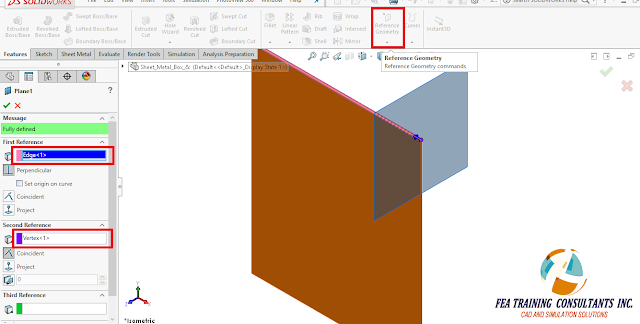
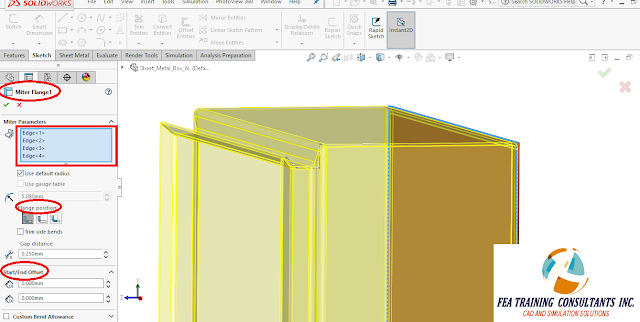

No comments:
Post a Comment