Using Smart Fasteners
Large assemblies are typically composed of
many different parts. Those parts are
held together by many means such as interference fit or welding but a common
method is to use fasteners. Fasteners
include items such as nuts, bolts and washers.
They are hardware and can be tedious to mate in large assemblies. To alleviate the burden of individually
applying fasteners, SolidWorks has a SmartFasteners tool for users to help
eliminate repetitive tasks.
Consider two
plates one stacked on top of the other with four holes that are aligned.
Before we
use Smart Fasteners, please ensure your toolbox is added in. (Toolbox add-in can be found in SolidWorks Professional and SolidWorks Premium versions of SolidWorks)
With the
toolbox added in, we can select Assembly > Smart Fasteners. Once Smart Fasteners is selected, you can pick
the face with the holes as shown:
Click
“populate all” and you should see fasteners populating the holes and auto size
to fit the holes. You have the option to
accept the auto-sized fasteners or you can manually define it. Furthermore you have the option to customize
the stack composition as well as order.
I have chosen to add a washer and a hex nut at the bottom.
Once you are
satisfied with your fasteners you may accept and a new folder will appear in
the feature manager design tree representing the new fasteners series.
Smart
Fasteners should help you save time by populating many holes with fasteners of
your choice in a short period of time.

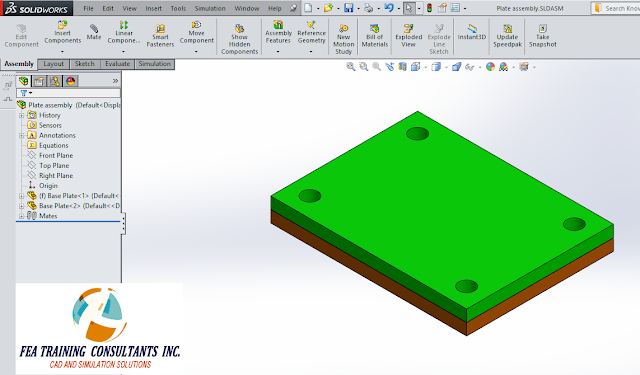
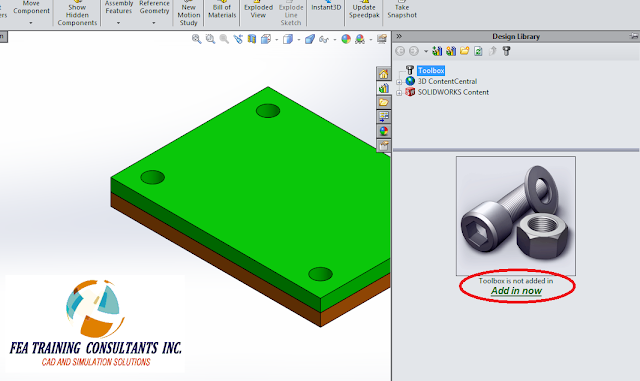
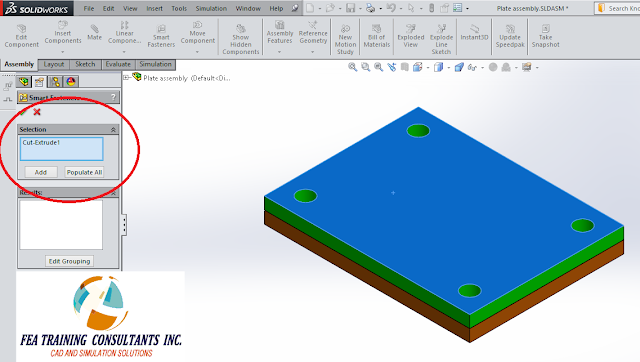
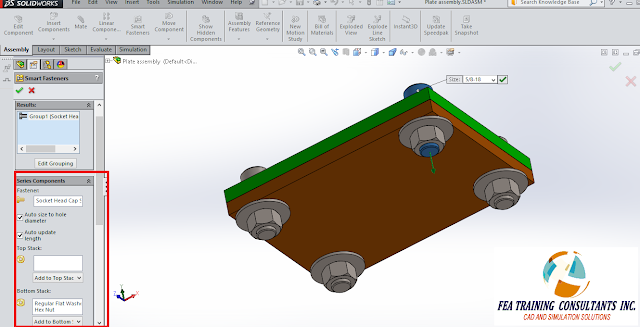

No comments:
Post a Comment