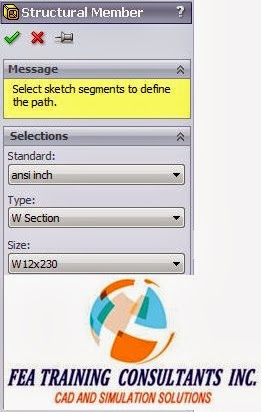ADVANCED SHAPE CONTROL -
- Fast and easy creation of complex geometry with new Style Spline functionality.
- Better simple control over spline geometry
- New Conic Fillet controls create smoother transitions for fillet.
SKETCH ENHANCEMENTS -
- Replace sketch entity
- Set Sketch and Sketch picture scale when adding first dimension
- Fixed length Dimension for 2D Splines
- Path length dimension for multiple sketch entities - belts, chains, perimeters, cable etc.
ENHANCED ASSEMBLY PERFORMANCE AND VISUALIZATION -
- Create assemblies faster with new in-context Quick Mate toolbar
- Section View - Include/Exclude slected components
- Significantly improved Section View performance
- Create part Slot features with Hole Wizard and speed up assembly creation with new Slot Mate
- Add rotation in Explode Steps so parts will automatically rotate
DESIGN COMMUNICATION AND COLLABORATION -
- Experience your 3D designs in real world in Augmented Reality with edrawings and edrawings Prodfessional iOS mobile apps.
- edrawing mobile support for Android devices (4.0 and later)
- Create an eDrawings file of your SolidWorks Electrical schematics with a single click
NEW SHEETMETAL FEATURES-
- New Sheet Metal Gusset feature for creation of stiffening ribs
- Improved control over sheet metal corner treatments
- Sheet Metal Lofted- Bend includes information needed for press brake manufacturing
STREAMLINED SIMULATION SETUP -
- Toolbox fasteners definition, with position, bolt materials, and preloads, for Bolt Connectors in SolidWorks Simulation
- Thermal properties and PCB definition from electrical components in SolidWorks Flow Simulation
- In-mold residual stress and temperature data from SolidWorks Plastics in SolidWorks Simulation
FASTER DRAWING DETAILING
- Create angular running dimensions
- Set automatic limits for rows in tables
- Turn part drawing into an assembly drawing without losing references
- Slot callout notes
SOLIDWORKS ELETRICAL IMPROVED INTEGRATION AND PERFORMANCE
- Single-button publishing of schematic and assembly files for review in eDrawings
- One click check-in/check-out of electrical project files to SolidWorks Enterprise PDM
- Enhanced wire/cable/harness development capabilities with optimized routing
SOLIDWORKS ENTERPRISE PDM STREAMLINED WORKFLOW
- Customize the user interface with custom data columns for company-specific data
- Automated cache management to cache and clear specified folders at user log-in and log-off
- Enable vault operations directly in Microsoft Office user interface for Word, Excel, and PowerPoint
STREAMLINE COST ESTIMATING AND REPORTING
- New options enable section and control of cost estimation methods
- New estimate type based on average cost of material removal simplifies Costing setup
- Microsoft Excel integration and output of more Costing Custom Properties improve cost data sharing