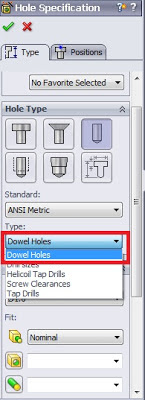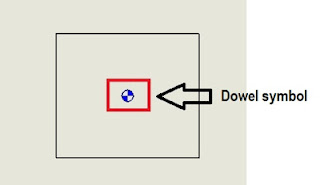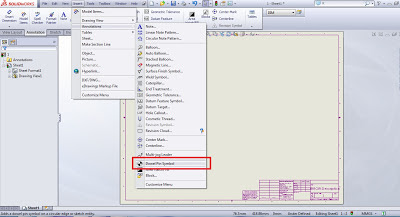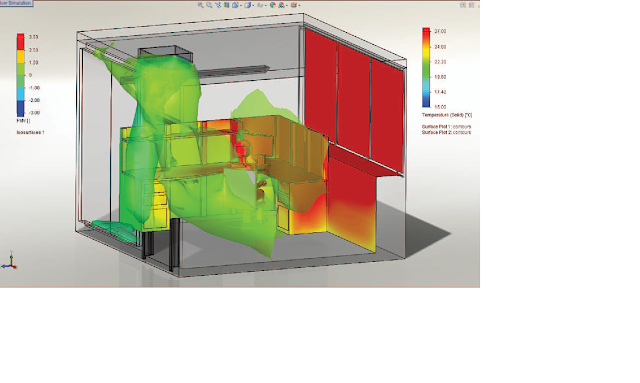The Mass
Properties dialog box has been enhanced to improve workflow and clarify
options.
Some of
the changes include:
• The Assigned
mass properties option has been replaced by the Override Mass Properties
button. When you click Override Mass Properties, the new Override
Mass Properties dialog box appears. As in previous releases, you can override
values for mass and center of mass. Now you can also override moments of
inertia.
• For
assemblies, if one or more components has mass properties that have been
overridden, the components are listed at the bottom of the Mass Properties
dialog box.
• Output
coordinate system has been changed to Report coordinate values relative
to. The contents of the drop-down list remain the same.
• The Print
and Copy buttons have been moved to the bottom of the dialog box,
and a Help button has been added.
• Show
output coordinate system in corner of window has been moved to the
Mass/Section Property Options dialog box. Click Options in the Mass
Properties dialog box.
Point at
the Center of Mass
You can
add a Center of Mass (COM) point to parts, assemblies, and drawings. You
add a COM by clicking Center of Mass (Reference Geometry toolbar) or Insert
> Reference Geometry > Center of Mass.
In the graphics area, appears at the center of
mass of the model. In the Feature Manager design tree, Center of Mass appears
just below Origin
The
position of the COM point updates when the model’s center of mass changes. For
example, the position of the COM point updates as you add, move, and delete
features in a part.
The COM
point can be suppressed and unsuppressed for configurations. You can measure
distances and add reference dimensions between the COM point and entities such as
vertices, edges, and faces.
You cannot
create driving dimensions from the COM point. However, you can create a Center
of Mass Reference Point (COMRP), and use that point to define driving
dimensions.
A COMRP is
a reference point created at the current center of mass of the part. It remains
at the coordinates where you create it even if the COM point moves due to
changes in the geometry of the part.
To create
a COM reference point:
• Right-click the Center of Mass in the
Feature Manager design tree and click Center of Mass Reference Point